Adobe Illustrator 2023 First Look
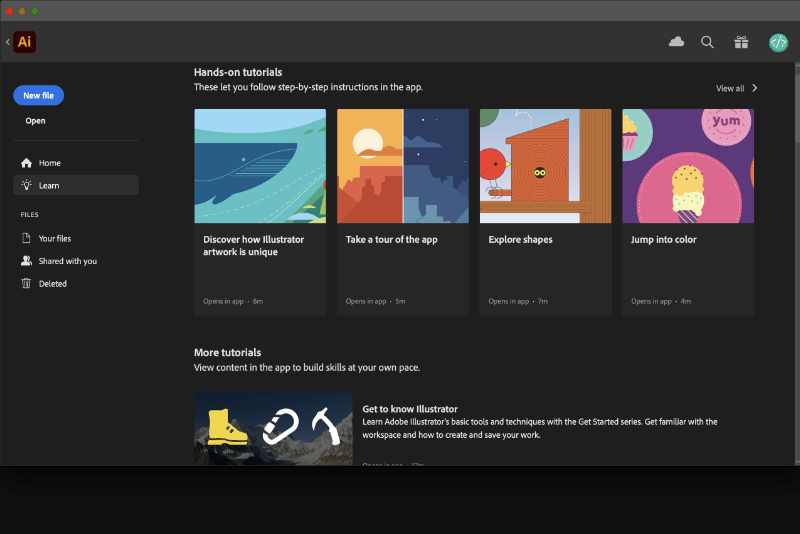
I haven't used Adobe Illustrator since Illustrator CS6. So I though I would write a group of articles that will take you along with me as I get to know Adobe Illustrator 2023.
When you open Adobe Illustrator 2023 for the first time, you will see the Home screen, which contains a few suggestions for what to do next. Let's check it our. (see screenshot)
At the top right, we have some icons leading to cloud storage and your account. There is also a search icon and an icon that opens a What's New panel (see screenshot).
Under the Welcome message is a thumbnail image for a suggested tutorial. Under that is a list of preset file sizes for common projects, ranging from a simple letter or iPhone X preset to an HDV/HDTV 1080 video preset. You can click one to open the preset document.
Keeping it simple, on the left is a menu with just a few links for starting a new document, opening a document, the Learn link leading to tutorials, and links for opening your files, shared files and deleted files.
When you click on the New button (see screenshot), you will open the New Document screen. There you will find presets for common projects, such as a Letter and Web Large preset. At the top is the category list, which filters the presets by type. The category list includes Mobile, Web, Print, Film & Video and Art & Illustration. You also have a listing of free and paid templates and a direct link to Adobe Stock. Finally, on the right is a panel where you can customize any preset for your needs.
When you click the Learn link (see screenshot), a new screen opens containing thumbnails leading to suggested Hands-on Tutorials. These tutorials are great for beginners and have a wide range of topics. They are step-by-step tutorials that you can follow right inside Illustrator. You can click the arrow on the top right to expand this list of tutorials. Under the Hand-on Tutorials list is a second More Tutorials list. At the very bottom of the screen is a link to search for more tutorials.
When you click on any thumbnail, a new document window opens and already has all the settings needed for the tutorial. In the center you have the interactive Discover panel, which contains interactive content that works within the open document window. There may also be a short tutorial video (see screenshot).
© 2023 Adobe Systems Incorporated. All rights reserved. Adobe® product screen shot(s) reprinted with permission from Adobe Systems Incorporated. Adobe, Photoshop, Photoshop Album, Photoshop Elements, Illustrator, InDesign, GoLive, Acrobat, Cue, Premiere Pro, Premiere Elements, Bridge, After Effects, InCopy, Dreamweaver, Flash, ActionScript, Fireworks, Contribute, Captivate, Flash Catalyst and Flash Paper is/are either [a] registered trademark[s] or a trademark[s] of Adobe Systems Incorporated in the United States and/or other countries.
When you open Adobe Illustrator 2023 for the first time, you will see the Home screen, which contains a few suggestions for what to do next. Let's check it our. (see screenshot)
At the top right, we have some icons leading to cloud storage and your account. There is also a search icon and an icon that opens a What's New panel (see screenshot).
Under the Welcome message is a thumbnail image for a suggested tutorial. Under that is a list of preset file sizes for common projects, ranging from a simple letter or iPhone X preset to an HDV/HDTV 1080 video preset. You can click one to open the preset document.
Keeping it simple, on the left is a menu with just a few links for starting a new document, opening a document, the Learn link leading to tutorials, and links for opening your files, shared files and deleted files.
When you click on the New button (see screenshot), you will open the New Document screen. There you will find presets for common projects, such as a Letter and Web Large preset. At the top is the category list, which filters the presets by type. The category list includes Mobile, Web, Print, Film & Video and Art & Illustration. You also have a listing of free and paid templates and a direct link to Adobe Stock. Finally, on the right is a panel where you can customize any preset for your needs.
When you click the Learn link (see screenshot), a new screen opens containing thumbnails leading to suggested Hands-on Tutorials. These tutorials are great for beginners and have a wide range of topics. They are step-by-step tutorials that you can follow right inside Illustrator. You can click the arrow on the top right to expand this list of tutorials. Under the Hand-on Tutorials list is a second More Tutorials list. At the very bottom of the screen is a link to search for more tutorials.
When you click on any thumbnail, a new document window opens and already has all the settings needed for the tutorial. In the center you have the interactive Discover panel, which contains interactive content that works within the open document window. There may also be a short tutorial video (see screenshot).
© 2023 Adobe Systems Incorporated. All rights reserved. Adobe® product screen shot(s) reprinted with permission from Adobe Systems Incorporated. Adobe, Photoshop, Photoshop Album, Photoshop Elements, Illustrator, InDesign, GoLive, Acrobat, Cue, Premiere Pro, Premiere Elements, Bridge, After Effects, InCopy, Dreamweaver, Flash, ActionScript, Fireworks, Contribute, Captivate, Flash Catalyst and Flash Paper is/are either [a] registered trademark[s] or a trademark[s] of Adobe Systems Incorporated in the United States and/or other countries.

Related Articles
Editor's Picks Articles
Top Ten Articles
Previous Features
Site Map
Content copyright © 2023 by Diane Cipollo. All rights reserved.
This content was written by Diane Cipollo. If you wish to use this content in any manner, you need written permission. Contact Diane Cipollo for details.







