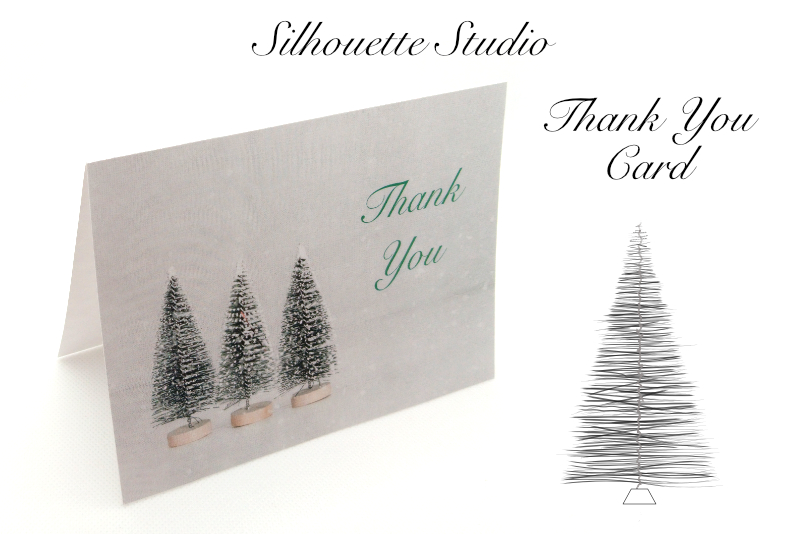Review Notion for Pattern Designer Mel Armstrong
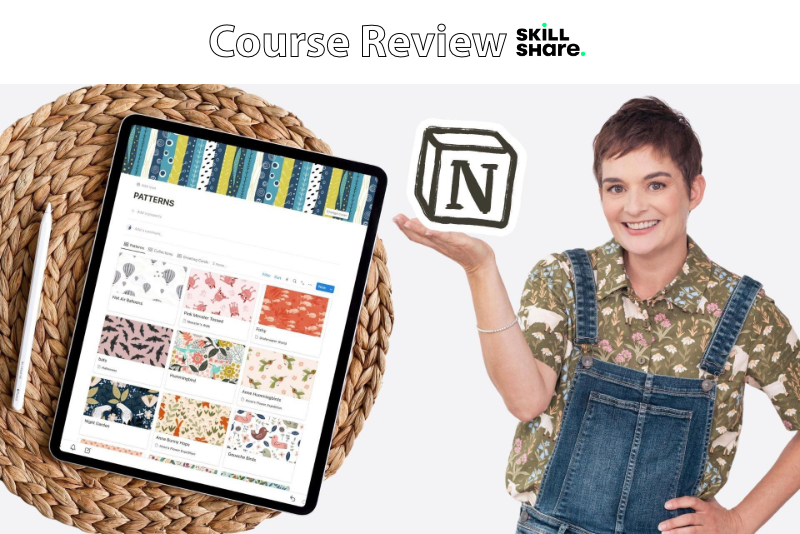
In this Skillshare one hour course entitled Notion for Pattern Designers: Plan, Organise, & Manage Your Pattern Collections!, Mel Armstrong takes you through the process of using Notion to create a database system for your pattern collections.
Armstrong begins with how to set up a free account for Notion, an online workspace for just about any type of project. She takes you on a short tour of the Notion online interface and database system.
Next Armstrong discusses just what you will be creating in the course, which is a system for planning and organizing your pattern collections. You will be organizing the important details for your collections, such as the royalties, licenses and more.
When starting to build the database and workspace, Armstrong begins by setting up the fields for the two databases. There is a database for your pattern collections and another database for the individual patterns that make up the pattern collections. For each pattern collection, you will be adding in to the database the information about the story behind the idea for the collection, the motifs that will be used to build the patterns, a moodboard, color palette, design ideas, resources and more.
Now that you have the two databases, Armstrong shows how to build the basic pages or interface that you will use to work with the databases. There will be a main page for each database as well as for each of the patterns. Once you have the databases and an interface for using the databases, Armstrong shows how to connect the two databases together. For example, on the main page for a pattern collection, you will be able to display thumbnails for each of the patterns in the collection.
Once Armstrong has discussed the process, she takes you on a "real-life walkthrough" for her own database and interface pages. She also shows how to add a top cover image to the workspace and add a pattern gallery for each pattern collection.
If you like the idea of using a database system for your pattern collections but don't have the time to create the system yourself, Armstrong offers a free template for the pages created in the course. Just sign up for her newsletter to get the download link.
Mel Armstrong is an illustrator and surface pattern designer from New Zealand. She also has a community hub for surface pattern designers where she offers monthly art challenges, mini tutorials, resources and more.
Notion for Pattern Designers: Plan, Organise, & Manage Your Pattern Collections! by Mel Armstrong
Disclosure: As a participant in the Skillshare affiliate program, some of the links in this article are affiliate links. However, my opinions are completely my own based on my experience.
Screenshots used by permission of Skillshare .
Armstrong begins with how to set up a free account for Notion, an online workspace for just about any type of project. She takes you on a short tour of the Notion online interface and database system.
Next Armstrong discusses just what you will be creating in the course, which is a system for planning and organizing your pattern collections. You will be organizing the important details for your collections, such as the royalties, licenses and more.
When starting to build the database and workspace, Armstrong begins by setting up the fields for the two databases. There is a database for your pattern collections and another database for the individual patterns that make up the pattern collections. For each pattern collection, you will be adding in to the database the information about the story behind the idea for the collection, the motifs that will be used to build the patterns, a moodboard, color palette, design ideas, resources and more.
Now that you have the two databases, Armstrong shows how to build the basic pages or interface that you will use to work with the databases. There will be a main page for each database as well as for each of the patterns. Once you have the databases and an interface for using the databases, Armstrong shows how to connect the two databases together. For example, on the main page for a pattern collection, you will be able to display thumbnails for each of the patterns in the collection.
Once Armstrong has discussed the process, she takes you on a "real-life walkthrough" for her own database and interface pages. She also shows how to add a top cover image to the workspace and add a pattern gallery for each pattern collection.
If you like the idea of using a database system for your pattern collections but don't have the time to create the system yourself, Armstrong offers a free template for the pages created in the course. Just sign up for her newsletter to get the download link.
Mel Armstrong is an illustrator and surface pattern designer from New Zealand. She also has a community hub for surface pattern designers where she offers monthly art challenges, mini tutorials, resources and more.
Notion for Pattern Designers: Plan, Organise, & Manage Your Pattern Collections! by Mel Armstrong
Disclosure: As a participant in the Skillshare affiliate program, some of the links in this article are affiliate links. However, my opinions are completely my own based on my experience.
Screenshots used by permission of Skillshare .

Related Articles
Editor's Picks Articles
Top Ten Articles
Previous Features
Site Map
Content copyright © 2023 by Diane Cipollo. All rights reserved.
This content was written by Diane Cipollo. If you wish to use this content in any manner, you need written permission. Contact Diane Cipollo for details.